NSP Biometric Authentication 2023 is a vital step in the National Scholarship Portal’s application process. This platform, designed to offer various scholarships and financial aid to Indian students, opens its application window in September 2023, with a deadline around October 2023. Applicants are required to complete their Aadhar-based Biometric Authentication by August 28, 2023. This process is an essential part of validating applications for scholarships under the NSP. Candidates are encouraged to visit the official website, scholarships.gov.in, for more information and to ensure they meet all eligibility criteria before submitting their applications.
The NSP operates as a comprehensive hub, facilitating educational opportunities for students across India. It caters to diverse government programs, including those offered by central and state governments. The portal’s services encompass everything from online application submissions to the seamless distribution of funds to recipients. Scholarships are available for a range of courses, such as Pre-matric, Post-matric, UG, PG, technical, and PhD levels. Eligible applicants can apply through the NSP website, and the application status can be tracked using the portal as well. It’s important for applicants to adhere to the eligibility criteria and submit accurate information during the application process to ensure a successful submission.
NSP Biometric Authentication 2023 Last Date
The last date for NSP Biometric Authentication 2023 is August 28, 2023. This authentication is a crucial step in the National Scholarship Portal’s application process, ensuring the validity and accuracy of scholarship applications. Make sure to complete the biometric authentication process before the specified deadline to avoid any issues with your application.
YOU MAY ALSO LIKE :
- NSP Biometric Authentication Process for Students, Step by Step Guide
- NSP Scholarship 2023 Biggest Scam, Here Are the Complete Details
- NSP Scholarship 2023 Verification Process, Step By Step Guide
How to check NSP Biometric Authentication 2023 Status
To check the status of NSP Biometric Authentication 2023, you can follow these steps:
Visit the Official Website: Go to the official website of the National Scholarship Portal using your preferred web browser. The official website is scholarships.gov.in.
Login to Your Account: If you already have an account on the National Scholarship Portal, log in using your credentials. If you don’t have an account, you might need to register first.
Dashboard: Once you’re logged in, you’ll be taken to your dashboard. Look for an option that refers to “Check Biometric Authentication Status” or something similar. This option might be located under the “Application Status” section or a similar heading.
Enter Details: Click on the “Check Biometric Authentication Status” option. You might be prompted to enter certain details, such as your application number, date of birth, and other identifying information.
View Status: After entering the required details, click on the “View Status” button. This should display the current status of your NSP Biometric Authentication for the year 2023.
Contact for Assistance: If you encounter any issues or have questions about your biometric authentication status, the NSP website usually provides contact information, such as helpline numbers or email addresses. You can use this information to get in touch with the relevant authorities for assistance.
Remember that the exact steps and wording might vary slightly based on updates to the NSP website or changes in the user interface. If you’re unable to find the option to check biometric authentication status, consider exploring different sections of the dashboard or using the provided contact information for support.
How to do NSP Biometric Authentication 2023
To complete NSP Biometric Authentication 2023, follow these steps:
Visit the Official Website: Go to the official National Scholarship Portal website. You can find it by searching “National Scholarship Portal” on a search engine or directly entering “scholarships.gov.in” in your browser’s address bar.
Log In or Register: If you already have an account on the National Scholarship Portal, log in using your credentials (username and password). If you’re a new user, you’ll need to register by providing your details like name, email address, and mobile number. Keep your login credentials safe.
Navigate to Biometric Authentication: Once logged in, look for an option related to “Biometric Authentication” or similar. This might be under the “Services” or “Authentication” section. Click on that option.
Enter Aadhar Details: You’ll likely be asked to enter your Aadhar card details, including your Aadhar number. Make sure the Aadhar number is linked to the bank account where you wish to receive the scholarship funds.
Authentication Process: Follow the on-screen instructions to complete the biometric authentication process. This might involve using your fingerprint or other biometric data linked to your Aadhar card.
Confirmation: Once the authentication is successfully completed, you’ll receive a confirmation message on the screen. Make sure to take note of this confirmation or capture a screenshot for your records.
Check Status: After a successful authentication, you can also check the status to ensure everything went through correctly. You can find the option to check authentication status within your dashboard or profile.
Contact Support (if needed): If you encounter any difficulties during the process, the NSP website usually provides helpline numbers or email addresses for support. Feel free to reach out for assistance.
Remember that the process might slightly vary based on updates to the NSP website or changes in the user interface. Always make sure you’re providing accurate information during the biometric authentication process to ensure the successful validation of your scholarship application.

At JK Student Update, we are committed to providing accurate and up-to-date information on NEET, JEE, CBSE, and all other educational updates.

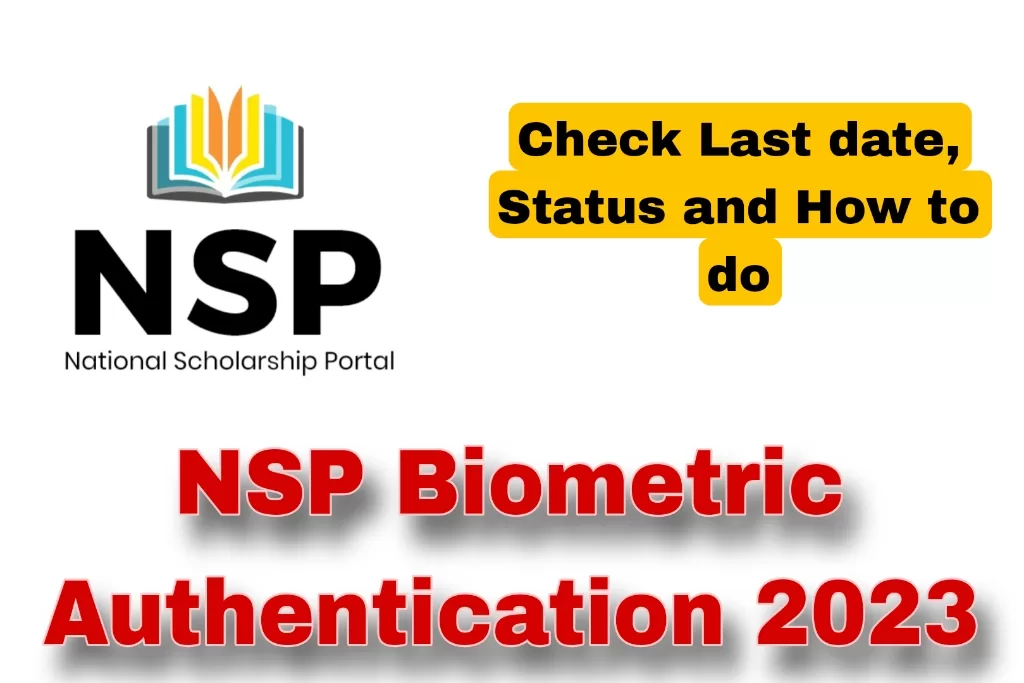
Comments are closed.