Hello Readers, Welcome To JK Student Update. In this article, I, Mufayaiz Wani, will provide an overview of the Pradhan Mantri Kisan Samman Nidhi (PM Kisan) Yojana and guide you through the correction process for updating mobile numbers, bank details, and rectifying Aadhar card issues.
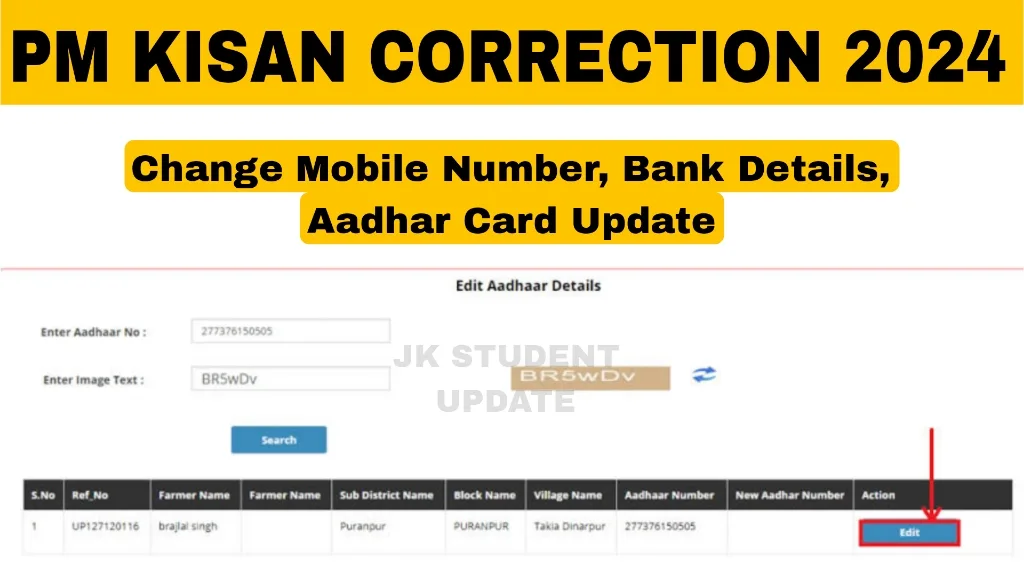
The PM Kisan Yojana, initiated by Prime Minister Narendra Modi, aims to financially support small and marginal farmers by providing an annual benefit of INR 6,000 in three equal installments. However, inaccurate beneficiary details have affected over 1.3 crore farmers, emphasizing the need for a robust correction mechanism.
PM Kisan Correction Form Online:
- Visit the PM Kisan Portal at pmkisan.gov.in.
- Navigate to ‘Farmers Corner‘ and select “Updation of Self-Registered Farmers.“
- Verify using Aadhaar number and captcha.
- Edit or update details, including Aadhaar, bank account, and mobile number.
- Save changes for future transactions.
PM Kisan Aadhaar Card Failure Correction:
- Visit the PM Kisan Portal and select “Edit Aadhaar Failure Records” in ‘Farmers Corner.’
- Verify using Aadhaar, registration number, or mobile number.
- Correct Aadhaar details, ensuring consistency with the UIDAI database.
- Submit changes for accurate records in the PM Kisan system.
READ: PM Kisan 16th Installment 2024: Release Date, Beneficiary Status, eKYC @pmkisan.gov.in
Update PM Kisan Bank Account Details:
- Visit pmkisan.gov.in and check ‘Beneficiary Status‘ under ‘Farmers Corner.’
- Search for the “NCPI Aadhaar Linking Form” online.
- Download, fill, and submit the form to the bank for Aadhaar linkage.
The bank processes the linkage, updating the PM Kisan database for seamless benefits transfer.
READ: PM Kisan Installment Amount to Be Increased to Rs 8000, Register @pmkisan.gov.in
PM Kisan Yojana Mobile Number Update:
- Access the PM Kisan Portal and choose “Updation of Self-Registered Farmers“ in ‘Farmers Corner.’
- Verify using Aadhaar and captcha.
- Enter the new mobile number, verifying it through OTP for security.
- Save changes to update the mobile number in the PM Kisan database
Stay Updated With JK Student Update: If you have any doubts or questions regarding the post, feel free to submit a comment. Visit www.jkstudentupdate.org and join JK Student Update on WhatsApp, Telegram, Facebook, and YouTube for more valuable updates.

At JK Student Update, we are committed to providing accurate and up-to-date information on NEET, JEE, CBSE, and all other educational updates.
