The NSP Scholarship Biometric Authentication: As part of its commitment to ensuring the authenticity of scholarship beneficiaries, the Ministry of Minority Affairs has introduced a biometric authentication process for disbursement of scholarships under various schemes. This article provides a detailed step-by-step guide for students who have applied for the NSP Scholarship for the academic year 2022-23 and are required to undergo biometric authentication.
Step 1: Eligibility Confirmation
Students who have received a text message requesting biometric authentication should ensure they are eligible for the process. The message will include the following prompt: “Dear applicant, you are requested to get your biometric authentication done for your Scholarship 2022-23. Please update your or your parents/guardian (in case of a minor) Aadhaar on NSP by 20.08.2023, if not already done.”
Step 2: Visit a CSC Centre
Applicants are required to visit Common Service Centre (CSC) centres for the biometric authentication process. They should carry their NSP account details, including Aadhar Card, Application ID, Username, and Password. The biometric authentication should be conducted at CSC centres in the presence of the Head of Institute (HoI) or Institutional Nodal Officer (INO).
Step 3: Reporting to CSC VLE
Upon arrival at the CSC centre, applicants should report to the Village Level Entrepreneur (VLE) responsible for conducting the biometric authentication. They should provide their Aadhaar number and NSP user ID to the VLE.
Step 4: Validation and Authentication
The CSC VLE will validate the information provided by the applicants using the NSP biometric authentication utility. If the information matches an entry in the NSP database, the applicant’s details will be displayed for confirmation. At this stage, the CSC VLE will take a live photograph of the applicant.
Step 5: Biometric Authentication
After successful validation, the CSC VLE will proceed with the biometric authentication process. This involves using the applicant’s biometric data (such as fingerprints or iris scans) to ensure their identity.
YOU MAY ALSO LIKE:
- NSP Scholarship 2023 Verification Process, Step By Step Guide
- NSP Merit List 2023, Download Merit List [email protected]
- Vidya Siri Scholarship, Eligibility, Benefits, Documents required, How to apply
- BPL Scholarship, Check Eligibility, Benefits, Documents required, How to apply
Step 6: Data Storage and Update
Upon successful biometric authentication, the data will be stored in the CSC database. The NSP portal will be updated with the results of the biometric authentication, indicating whether it was successful or not. Transaction details will also be recorded.
Step 7: Re-Validation for INO
Applications that have been successfully biometric authenticated will be made available in the Institutional Nodal Officer’s (INO) logins for re-validation. Re-validation by INO is only possible if the biometric authentication of both the HoI and INO of the respective institute is successful.
Step 8: Re-Validation Process
If INO fails to re-validate the application within the specified deadline, the application will be escalated to the State Nodal Officer (SNO) or District Nodal Officer’s (DNO) login for re-validation. During re-validation, L1 or L2 officers will mark the application as either “Accepted” or “Rejected.”
The NSP Scholarship Biometric Authentication process is a crucial step towards ensuring the authenticity of scholarship beneficiaries. By following this step-by-step guide, students can successfully complete the biometric authentication process and ensure the prompt disbursement of their scholarships. It is recommended that all eligible applicants complete the process before the specified deadline to avoid any delays or rejections.

At JK Student Update, we are committed to providing accurate and up-to-date information on NEET, JEE, CBSE, and all other educational updates.

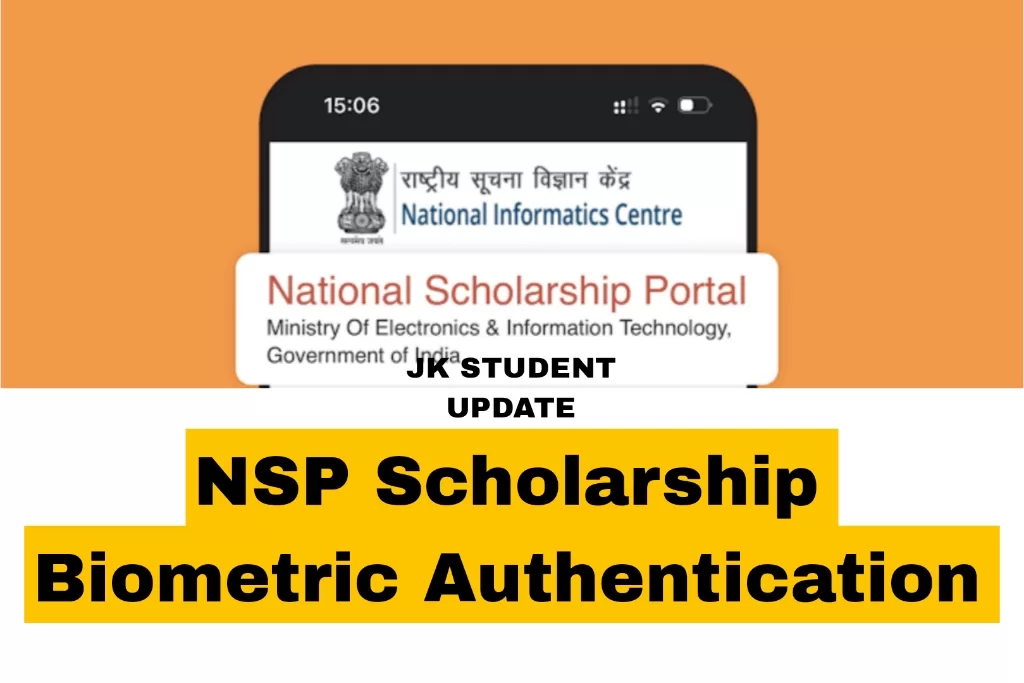
Comments are closed.